CenturyPly is, without a doubt, India's top plywood brand. Be it for a household or commercial project, and we provide you with a flexible selection of plywood boards to pick from. Our top priority is to provide you with high-quality goods and the finest plywood to help you decorate your dream house.
CenturyPly introduced an innovative technology which helps its users in making sure that they are buying genuine plywood boards. The CenturyPromise App helps people buy authentic CenturyPly plywood and avoid getting duplicate and bad-quality plywood.
The CenturyPromise app is a mobile application that is used by people to get to know about the authenticity of a piece of plywood. Due to the fact that plywood is a durable consumer good, it might be challenging for customers to tell real plywood from fake. However, with the CenturyPromise App, this issue will no longer be an issue as all CenturyPly items will have a distinctive QR code inscribed in them. Scanning this code will provide relevant information proving whether or not customers are purchasing authentic CenturyPly products.
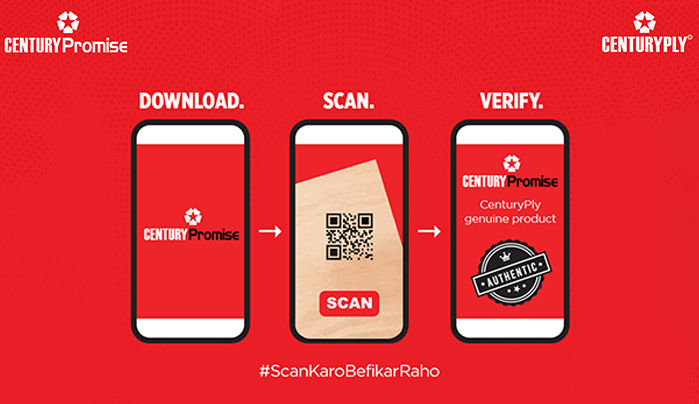
Additionally, the app provides detailed product specs, an e-warranty certificate, and the ability to download for long-term use.
The advantages of using the CenturyPromise App are as follows:
The application allows you to create and download the e-warranty certificate, which you can then store for later use.
The application has been customised for use on a tablet or smartphone.
The CenturyPromise App is absolutely free. There is no additional cost to download or use the application.
This app is available on both the Apple App store and the Google Play store. As a result, both Android and iOS users can download this app and use it for quality inspections.
In addition to other information about the products, such as the time and location of where it was made, the name of the product, size, thickness etc. The app will give customers access to the e-warranty certificate for those products.
It will specify that the chosen item is a genuine CenturyPly product in the terms that are presented.
The dealers and contractors should use the CenturyPromise App because it makes them gain the trust of their customers when they provide the quality product. These are some of the following uses of the app for dealers and distributors:
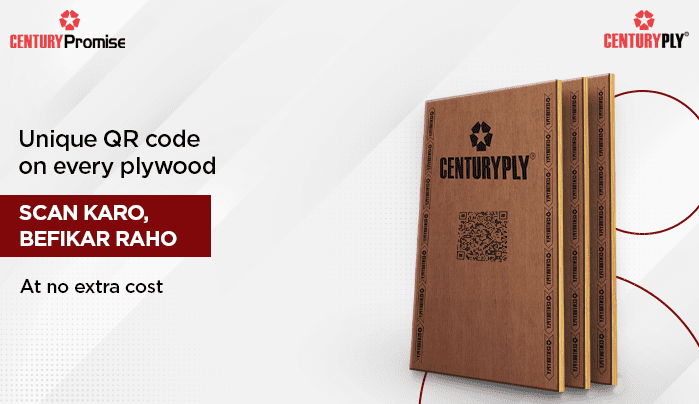
To confirm the validity of the purchased plywood, they can use the CenturyPromise app to scan the QR code provided on the item. After they finish scanning the QR code, the application lets you verify your product.
They may quickly determine the legitimacy of the plywood using the CenturyPromise App. The main benefit of using the CenturyPromise App is the assurance of authenticity it provides.
This app makes it easier for distributors and end users to know they are purchasing authentic CenturyPly products. Contractors and distributors can create and download the electronic warranty card for the purchased item using this app. They can also see the product specifics.
It saves a lot of time. One can examine on their own to determine whether the plywood is authentic or not.
To know the authenticity of the products, you can follow the following steps to use the CenturyPromise App:
1. Download and install the CenturyPromise application to your device from the App Store or Google Play store.
2. Click on the CenturyPromise application in order to run.
3. The next step is to create an account by entering information such as your name, email address, and phone number.
4. When you've finished registering, you need to log into your account.
5. On the following screen, you will have two choices, either for scanning or uploading QR codes. You can select the second option if you want to type the QR code. If you want the app to scan the QR, you can choose the first option.
6. In order to use the first choice, you must set up the camera so that the QR code fits within the rectangle of the viewfinder. After the app catches the code, processing will begin automatically. Enter the code manually and hit Enter for the second choice. Wait a few seconds for the app to analyze the code in both situations.
7. You will get the name of the product, thickness, size, manufacturing details, and unique code once you're finished.
8. If it was made from the right sources, the application would display CenturyPly genuine product at the top of the page. You will see the words Not authentic written in the same location if the product is fake.
9. The application also constitutes feedback options, amazing deals, and promotions. You can leave feedback on the app, let them know your experience after using it, and, if you like, use the offers.
You don't have to be clueless or rely on retail CenturyPly plywood sellers for high-quality material. Contractors, dealers, merchants, and customers can all use the CenturyPromise app. Customers can use it to check the legitimacy of the plywood they bought, obtain an electronic warranty card, By being upfront about the legitimacy of their products contractors, and merchants can use the app to win customers' trust.
Loading categories...