



The issue of counterfeit plywood is a real concern today. With the frauds getting better at scamming people, consumer awareness, plywood quality check is a must. There have been numerous cases in which people were sold fake and duplicate plywood as real plywood under the name of reputed brands. The problem of counterfeit plywood needs to be addressed as soon as possible. With the plywood market getting more corrupted day by day with the presence of such scammers, we need the fastest way to tackle the issue of duplicate plywood being sold.
And thus to tackle counterfeit sellers effectively we have designed the CenturyPromise app that can help you verify the originality of the products you’ve purchased in seconds. Using the unique QR code that is imprinted on each and every product.
Here’s how you can use the CenturyPromise app:
The app also lists specifications of every product, authentic plywood certificate and can help you download and store an e-warranty card for future reference.
Remember: Beware of frauds, test plywood quality and use CenturyPromise.
The CenturyPromise app can be used by customers, dealers, retailers and contractors. Customers may use it to detect the authenticity of the purchased plyboard, download e-warranty and stay updated on latest offers and promotions. Dealers, contractors and retailers may use the app to gain the trust of their customers by being transparent about the authenticity of their products and can also issue e-warranty certificates for their customers.
E-warranty certificate available
Smartphone and Tablet compatible
Duplicate-proof
Free of cost
Available on iOS and Playstore

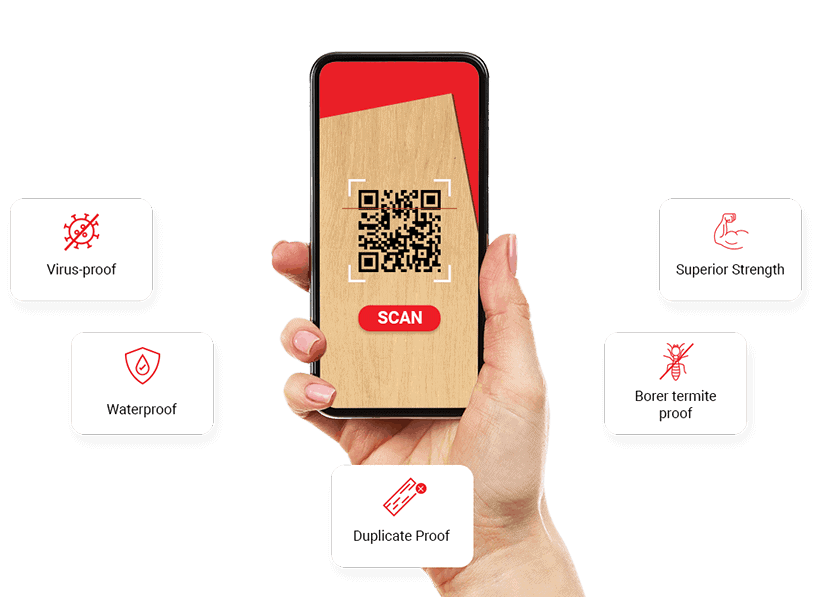
There is an abundance of fake plywood available in the market. Customers get duped when they pay for an original brand but take home a counterfeit one. To combat this problem, CenturyPly is the first in the plywood industry of the country to have integrated unique QR codes in all its plyboards. Once scanned, the QR code will tell you whether the board is an original CenturyPly product or if it is a duplicate. Along with this, it will also provide the details of the factory where the plyboard was manufactured. To scan the QR code, you will need to download the CenturyPromise app. With this App you will also be able to download the e-warranty certificate for a purchase made by you or your customer.
You can also watch the app tutorial here - Century Ply
CenturyPromise App can be downloaded free of any cost.
No. All CenturyPly products come with unique QR codes at no additional cost.
CenturyDoors and all plyboard products of CenturyPly come with QR codes.
After scanning the complete product you can generate an e-warranty certificate that can be downloaded on your phone and will also be mailed to your registered e-mail ID.
Yes. The CenturyPromise app can be used by customers, dealers, retailers and contractors. Customers may use it to detect the authenticity of the purchased plyboard, download e-warranty and stay updated on latest offers and promotions. Dealers, contractors and retailers have to register in the application with valid documents and may use the app to gain the trust of their customers by being transparent about the authenticity of their products and can also issue e-warranty certificates for their customers.
Yes. Watch this video to know how CenturyPromise is beneficial to contractors - Century Ply
In case your product is labelled “Not genuine CenturyPly product” after you scan the QR code, please contact your seller and verify your documents and purchase details.
CML numbers are the license numbers of the factories allotted by the Bureau of Indian Standards, which vary according to plywood's grade, location, etc. CML numbers are stamped on plywood sheets, you can authenticate your plywood purchase using the official Bureau of Indian Standards site, online.
You can identify fake plywood using multiple ways as follows: