
- Home
- Blog
Interested in
knowing more?
- Comments (0)
- Aug 14, 2023
- Reading Time: 05:00 min
CenturyPromise helps Safeguarding Your Plywood Investment
Whenever you buy any material, you want the best quality and authenticity. And when you purchase materials from third-party dealers, how do you know whether your product is the real one? CenturyPly has considered your concerns and created an application that helps you recognise the authenticity of your product.
This one-of-a-kind app provides many more services than just checking the authenticity of the product. Explore the available options and how to use them to maximize your benefits.
Table of Contents
● CenturyPromise: One-Stop Solution for Checking Plywood Authenticity
o Download Free E-Warranty Certificate
o Check Product Specifications
o Stay Updated on the Recent Offers
o Maintaining Deal Transparency
CenturyPromise: One-Stop Solution for Checking Plywood Authenticity
When you pick a product straight from CenturyPly or a third-party dealer, it's necessary to research, check your product and then make your purchase. But to know the product's originality, you only need to download the CenturyPromise application on your phone. From there, you can log in and check for authenticity in a single go.
Through CenturyPromise, you can check for authenticity by using the unique QR code printed on the surface of each product. You can use the scanner given in the application to scan the QR code of the product. If it is entirely authentic, you will get a specific message about the product's authenticity on your screen.
If you cannot scan your code, you always have the option of manually entering the QR number that also comes printed on your product. To fill in the QR number, you need to click on the "Input QR code" option, and you will get your results.

Why Use CenturyPromise?
CenturyPromise is an application that provides many more options than just checking the authenticity. You can also utilise the application for many other benefits, including the following:
Download Free E-Warranty Certificate
Often, getting fake products creates harm instead of giving the expected benefits. And the cheap quality materials used in making the product can also attract pests and insects that will damage the longevity of the product. It can even cause allergic reactions. Hence, losing value for your money is not an option. As a result, CenturyPly delivers high-quality products for all its customers.
To place its focus on customer welfare, CenturyPly has used the best and latest technology to create pleasant experiences. Therefore, by using the CenturyPromise application, you can scan your QR code to check the authenticity of the product and get the e-warranty certificate. The e-warranty certificate will have further details about your product and can be downloaded for free. And as you download the certificate, you will get an email sent to your email address and an SMS to your registered phone number to notify you about the download.
Check Product Specifications
Alongside getting the e-warranty certificate, CenturyPromise also assists you in choosing the right product. CenturyPromise informs you about the manufacturing address of the product and many other details that help you decide about getting a specific product. Once you receive the specifications, you can review them and decide what to prioritise when purchasing something.
Stay Updated on the Recent Offers
CenturyPromise app is convenient to always stay on top of every CenturyPly discount and offer. The application has a separate promotion and offers tab that will give you daily updates on promotional offers and special deals. Whether you are a contractor, architect, carpenter, dealer, or regular customer, CenturyPromise is among some of the most easily accessible and simplest ways of connecting with CenturyPly.
Sharing Feedback
CenturyPly values your opinion and how you feel about a specific product, and one way to let them know about your feedback is through the CenturyPromise application. CenturyPromise allows you to share your compliments, complaints, or reviews by clicking on the feedback option from the menu.
Maintaining Deal Transparency
CenturyPly is committed to delivering the best quality, and CenturyPromise is one example of this. Such an application has been created by considering the dealers, stakeholders, contractors, and customers. If you are a dealer or contractor, you can gain your customers' trust through the CenturyPromise application.
You can gain customers' trust by letting them scan your CenturyPly products. Hence, if any of your customers question the authenticity and quality of your plywood, you can let them check the authenticity by themselves. It will help you finalise deals with your customers and create your reputation for providing only authentic products.
Conclusion
CenturyPly aims to provide all the benefits and convenience to you in the comforts of your home. With CenturyPromise, you will not be dependent on the claims of any dealer to know the authenticity of your products. You can discover the originality of your plywood on your own for free. To start with CenturyPromise, you can download it from the Play Store or App Store entirely for free and start by logging in.
By easily navigating CenturyPromise, you can get quality authentication checks, the e-warranty certificate, and awesome deals that help you save money.








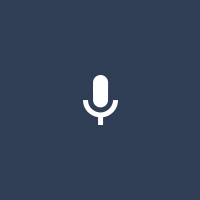
Add your comments