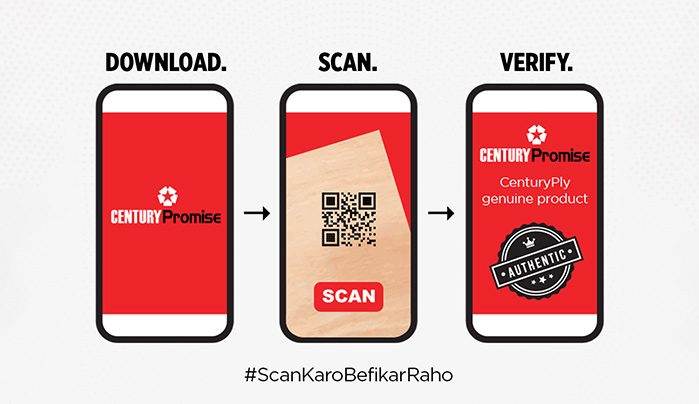
Fraudulent practices of some fake suppliers have led to the launch of a revolutionary app called CenturyPromise by CenturyPly, which is India's leading plywood manufacturer. Customers get an easy and quick way to check the authenticity of their plywood investments. The promise of the app is to let the customer successfully verify the purchased item by scanning the QR code technology. Let us explore how the CenturyPromise app helps in plywood authentication.
CenturyPly encounters a number of challenges because of vendors and suppliers who use counterfeiting techniques. Some common fake practices include:
To protect yourself from these fraudulent practices, make sure to only purchase CenturyPly products from registered dealers or suppliers. Before making a purchase, it is essential to confirm the legitimacy of the supplier and the product. Prioritising quality and dependability over cost are vital because counterfeit plywood products can seriously injure people and property.
It is recommended that all buyers make good use of the promise by CenturyPly, known as the CenturyPromise. By remaining aware and watchful, you can safeguard yourself from these dishonest tactics and ensure you get the authentic CenturyPly items you deserve.
Let us look at the list of benefits you can enjoy with the CenturyPromise App.
The CenturyPromise App is free of cost. The customer has to pay for the product, and the app can be downloaded for free from the Play Store or App Store. Furthermore, the e-verification certificate for free is also downloaded without any extra charges.
The CenturyPromise App is seamlessly compatible with multiple devices with its various versions. Android, iOS, or any other users can easily validate the authenticity level of their plywood purchases.
One just has to scan the QR code available on the plywood to know the authenticity of the product. CenturyPromise App lists the detailed credentials as thickness, size, and name of the manufacturing plant.
After scanning, one may also download the e-warranty certificates 24x7 that provide an adequate backup. The procedure is easy as it is digitalised. Even dealers use the app to gain the trust of their customers, and customers can still cross-check the authenticity levels using the same method.
One can access specific menu types on the CenturyPromise app. The code history feature permits the user to analyse the successfully scanned codes of all purchases in one place.
No personal details of the customer, such as name, booking details, or contact number, are shared with any other websites, ensuring complete privacy.
CenturyPly’s app offers a quick solution to such fake marketing hazards. The app is compatible with iOS and Android devices. Buyers can download the CenturyPromise app from Play Store or App Store as per their requirements.
The following steps help through the verification process using the app:
Step 1: Find the app from the Play Store or App Store and download it.
Step 2: Now, you need to create your account by signing up with your details.
Step 3: Find the option of a QR code scanner present in the app. Use the scanner to scan the QR code present on your purchased plywood.
Step 4: You will immediately receive a message revealing adequate verification if it finds your purchase to be original.
Step 5: Save the authentication certificate for future reference. The product-specific lists and e-warranty cards can also be saved.
If the purchased item or product comes out to be non-authentic after cross-checking, the following message will be displayed–“Not a genuine CenturyPly product.” You immediately have to contact your seller or dealer or seller and reinspect the related documents.
Customers may easily and reliably authenticate their purchases with the CenturyPromise app. Customers can quickly and simply scan their products using QR code technology to verify that they are genuine and of the highest quality. The app is a useful tool for both customers and producers due to its user-friendly interface and smooth interaction with the manufacturing process. Launching this app demonstrates CenturyPly's dedication to client happiness and innovation, a testament to the company's ongoing efforts to offer customers the greatest goods and services.
Loading categories...