Table of Content:
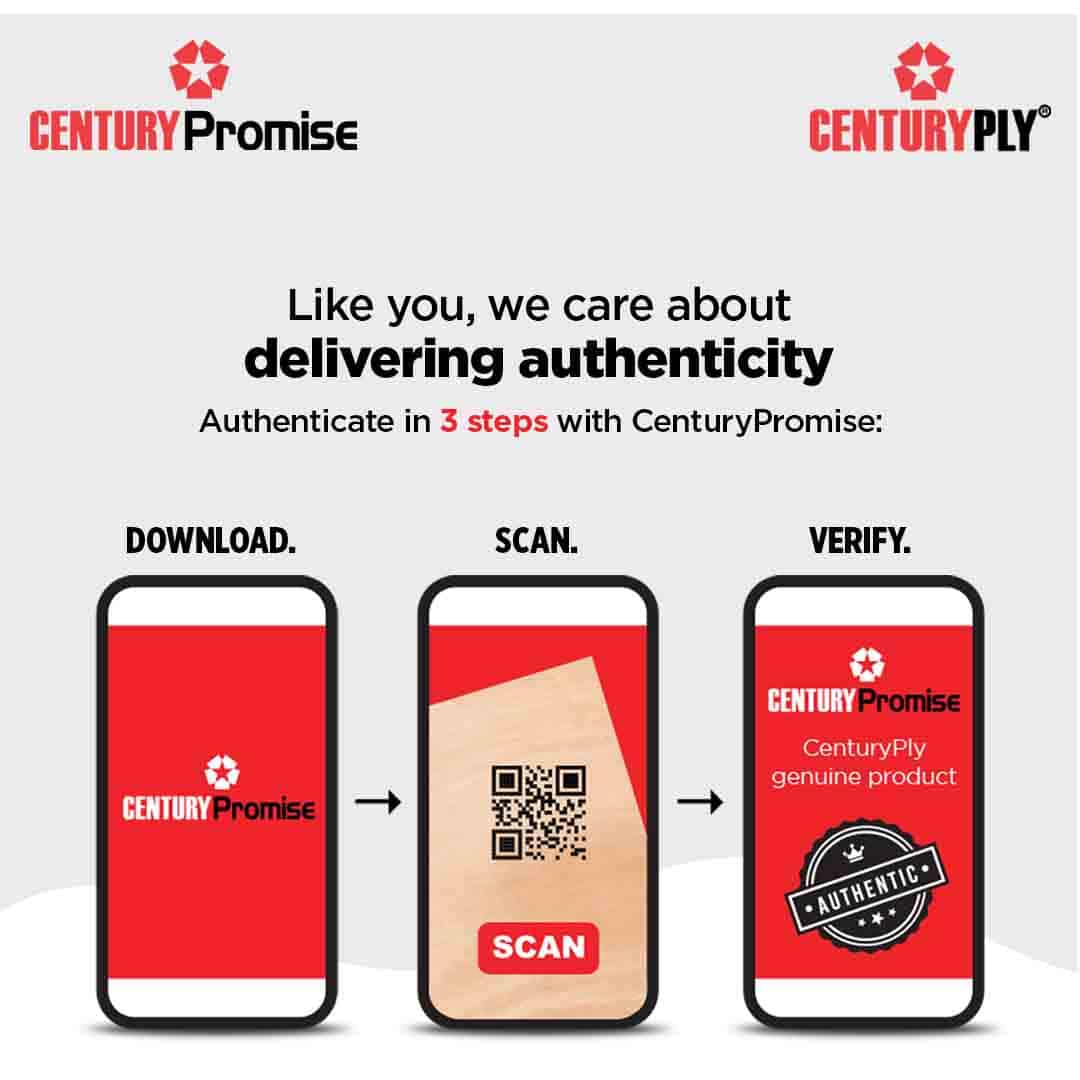
1.1 Introduction
Today the market is full of fraudulent plywood. From fake logo stamps to plywood dipped in colour solutions, counterfeit sellers have become more and more dexterous with their ways to convince consumers.
Thus conducting a thorough quality test is essential to make the right purchase. Let us take a look at a few quality tests that you can conduct to make the right purchase.
1.2 Quality tests
Conducting a physical inspection is the least that you should do before making a plywood purchase. Are you wondering what you should look for? Check out the points below:
● Gaps and cracks
● Uniformity
● Check for flexibility and bend
But plywood is something that is bought in bulk, whether you are a dealer/contractor or someone who is building their home you don’t want to go through the cumbersome process of testing each and every plywood.
1.3 CenturyPromise
So what can be done?
Being a company that aims to solve customer problems via innovations, we came up with a unique solution to reduce your quality checks from hours to seconds — The CenturyPromise App.
The CenturyPromise App has been especially developed to rectify your plywood purchase in just a single step.
Apps are too complicated to use!
When we introduced the CenturyPromise app we knew we’d come across this question, “Aren’t apps too complicated to use?”, and thus we made sure that we developed the simplest possible application. In order to do so, we dedicated this application for just two purposes,
a) To verify plywood purchase
b) To download the e-warranty certificate
We even designed a very simple user interface so that you face no trouble while using the application. Let us take you through the step by step process of using the CenturyPromise App.
Step by step process to use the CenturyPromise App
The CenturyPromise app is easy to use and below listed are the 5 steps which can help you rectify your plywood in seconds:
1) Download the app from your app store, the application is available for both iOS and Android.
2) Register yourself by choosing the category that you fall under i.e. Architect, Contractor, Customer etc.
3) Once you are in, look for the scanner button and click on it.
4) The scanner will open, scan the QR code imprinted on your plywood, this’ll direct you to the result window directly.
5) The app will display a message “Not an original CenturyPly product” if the product is fake else “Original CenturyPly product”.
You can also enter the QR code numbers manually if the scanner fails to rectify it.
1.4 Quick tip!
Once the authentication is successful, you can even download the e-warranty certificate for the same. This’ll help our customer care serve you better in case of any future discrepancies.
To know more about the app you can visit: https://www.centuryply.com/centurypromise
To talk to our customer care executive you can give us a call on: 1800-5722-122 (toll free)
Loading categories...