
- Home
- Blog
Interested in
knowing more?
- Comments (0)
- Jan 14, 2024
- Reading Time: 05:00 min
CenturyPromise: Experience Quality that Speaks Volumes
In a world full of scams, finding a trustworthy source to purchase plywood is a challenge. Even if you find one, adding to the hardships are middlemen. Defining authenticity without involving any third party, an untouched QR code has the potential to bridge the gap between manufacturer and receiver. CenturyPly has a special app dedicated to scanning the QR code to deliver authentic products.
But does it serve a single benefit of showcasing originality? No! It is capable of much more. Discover the mechanism of quality delivery of CenturyPromise!
Table of Contents:

What is CenturyPromise?
CenturyPly is an Indian wood products manufacturing brand that has been producing quality results since 1986. Dealing with a wide variety of products, the problem of authenticity became our concern, too, especially when frauds began scamming and looting our customers.
Owing to the problem, our solution was to satisfy the customer. Hence, we created an app, CenturyPromise, that would scan for the code present only on our authentic products. Apart from authenticity, it would deliver all the product information and testify to its quality.
Why Use the CenturyPromise App?
You might wonder, if we know the product is authentic, why bother downloading the app? Here are multiple reasons why CenturyPromise helps customers meet quality:
-
Evade cheap materials: The cheap materials can not even last long, let alone deliver our long list of promises.
-
Warranty: What if you wish to connect with us to claim an issue covered under warranty after a few years? No one has time to remember the warranty of each product in this busy world. A digital certificate obtained from CenturyPromise will do the favour.
-
Quick verification: Connecting with customer care and talking over a call for verification is not only a lengthy process but also procrastinated by most. Eliminating all the lengthy and uncomfortable procedures, get a quick verification of authenticity and quality with a simple click.
-
Compatibility: Regardless of what device you own, compatibility is available with each one of them. So, use your smartphone or tablet and get the service within seconds.
-
Free of cost: You get the ease of verification without any additional cost. It means the facility of QR code on the product, scanning, downloading the authenticity, and E-warranty report is all free of cost. No need to pay for anything except the product itself and associated costs (if any).
Who Should Use the CenturyPromise App?
CenturyPromise is available to the individuals who deal with us. Be it a customer, retailer, dealer, or contractor, the app has a purpose for everyone.
-
Contractors: To keep up the reputation of our contractors, dealers and retailers and respect their promise, the CenturyPromise app is curated to help them deliver what they say. They must use it to build trust with customers, maintain transparency, and earn their belief by allowing them self-verification.
-
Customers: Offering peace of mind to customers, they can avail of the warranty of their product anytime and anywhere with us. They can forget about the mess of handling the warranty cards and searching for them everywhere when needed. Moreover, customers can also remain updated through the app about the latest promotions and offers.
Conclusion
Dealing with wood-based products can be quite challenging, especially when customers have no idea about the identification method. The never-ending questions and unachievable trust is understandable in such situations. Easing the problem, individuals dealing with CenturyPly can relax throughout the purchase and owning period of our product. The CenturyPromise QR technology is dedicated to proving the authenticity of a product you receive with a simple scan.








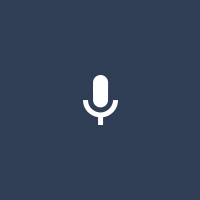
Add your comments